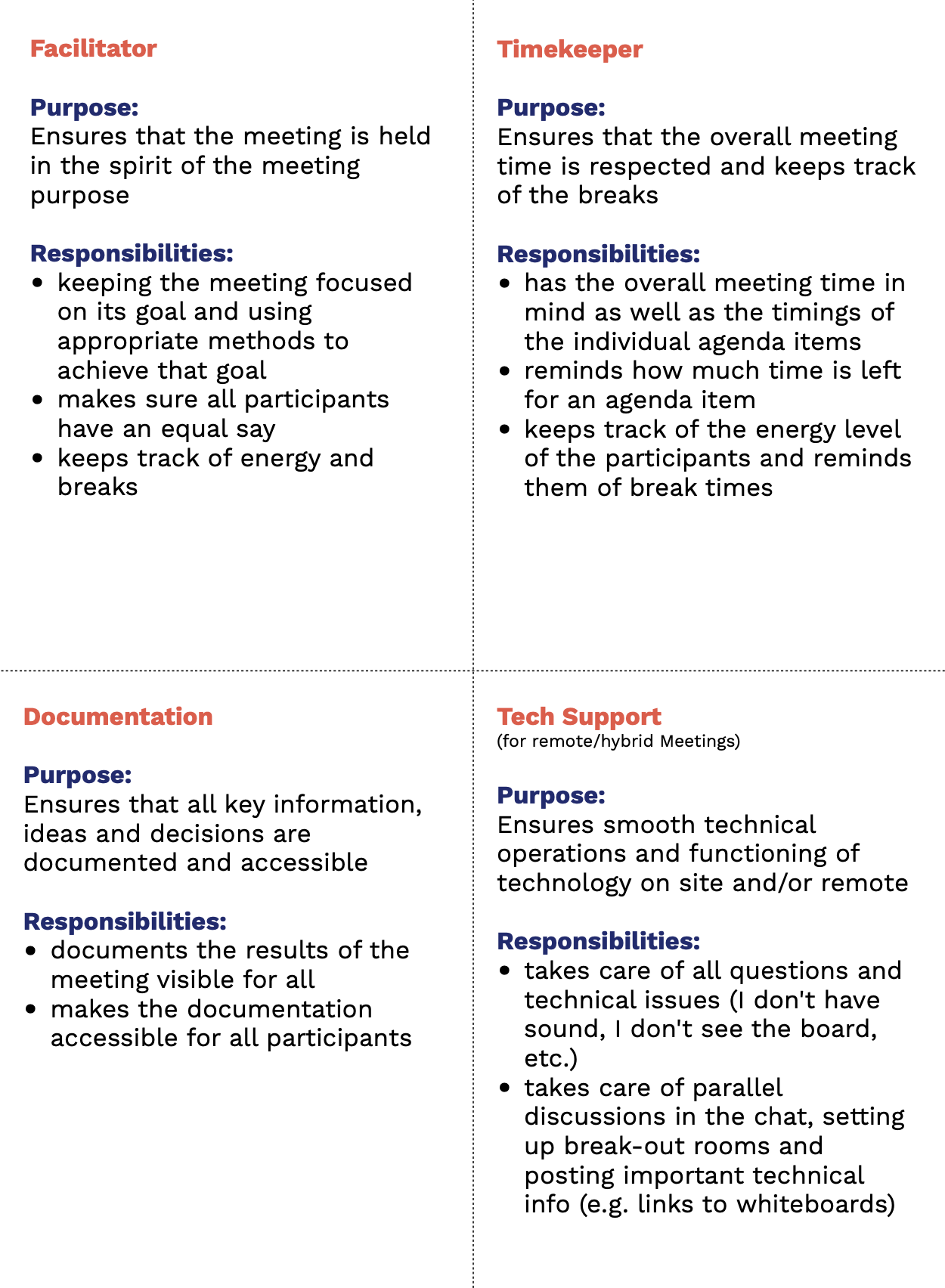How to use Roles to run effective Meetings
It's always the same people who are taking over responsibilities within a Meeting: the Team lead ends up facilitating although she would like to focus on sharing complex updates and the intern has to document as nobody else steps in… Does this sound familiar?
A trap in many Meetings is the missing assignment of clear roles and responsibilities within a Meeting: Either nobody really takes over the Facilitation of the Meeting or the same people (often the ones in a specific position in the hierarchy or with a strong inner drive to be of service) end up taking over the Facilitation or Documentation Role. This can be quite inefficient and draining for all Meeting participants.
An easy to implement tool is the introduction of Meeting Roles to create clarity around who is doing what within a Meeting.
To make sure, it is not always the same people who are „accidentally“ taking over the same responsibilities again and again, it helps to work with Roles: Roles are not a person, but a description of a purpose and responsibilities. A person can take over a role and the connected responsibilities, Roles can be shard by multiple people and one person can take over more than one role.
Therefore, Meetings are a good way for a Team to start practicing distributing responsibilities by using Roles. As a side effect this creates the opportunity for all Team members to learn and grow their skills by stepping into a Role that doesn’t feel so natural (yet).
To establish a playful and easy to use way to assign Roles at the beginning of each Meeting, Teams can use Shuffle Tools to figure out quickly who is taking over which Role for a Meeting.
Key Roles to run effective Meetings
Facilitator
Purpose: Ensures that the meeting is held in the spirit of the meeting purpose
Responsibilities:
- keeping the meeting focused on the goal and using appropriate methods to achieve that goal
- makes sure all participants have an equal say
- keeps track of energy and break times
Timekeeper
Purpose: Ensures that the overall meeting time is respected and keeps track of the breaks
Responsibilities:
- has the overall meeting time in mind as well as the timings of the individual agenda items
- reminds how much time is left for an agenda item
- keeps track of the energy level of the participants and reminds them of break times
Documentation
Purpose: Ensures that all key information, ideas and decisions are documented and accessible
Responsibilities:
- documents the results in the meeting visible for all
- makes the documentation accessible for all participants
Tech Support
(for remote/hybrid Meetings)
Purpose: Ensures smooth technical operations and functioning of technology on site and/or remote
Responsibilities:
- takes care of all questions and technical issues (I don't have sound, I don't see the board, etc.)
- takes care of parallel discussions in the chat, setting up break-out rooms and posting important technical info (e.g. links to whiteboards)
You want to bring Roles into your Meetings?
Try those Steps to get started:
1. Explain to your Team why Meeting Roles can be helpful
(using the insight from the text above)
2. Introduce the different Roles and responsibilities
(You can download the Meeting Role descriptions here)
3. Assign the first round of Roles by using a Shuffle tool like this (for remote Meetings) or blind drawing of the printed out Meeting Role descriptions (for face-to-face Meetings)
4. Do a reflection round at the end of the Meeting to exchange with the participants how the Meeting went, what you would like to keep and what to change for the next Meeting
You are ready for the next step?
Take the Meeting Facilitation Training for Teams
Create and implement effective and energizing Meetings with your Team.
Work on your specific Meeting challenges and build tailor-made Meeting formats for your Team.
Let's do a Meeting by Claudia Brückner
E-Mail